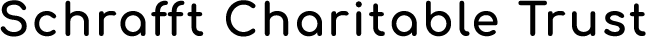How to Apply
Applicants must complete a one-time registration before submitting a proposal through the Trust’s online grants system.
Please register if you have not previously used the GMA Foundations online grant portal.The Trust prefers that the primary contact register. You will be asked to submit contact information and create a password. Be sure to keep your password where you or others in your organization can find it again. After logging in, enter the code “schrafft” in the “Access Code.” Then click the “Schrafft Charitable Trust” link to start your new application.
If you have previously registered and submitted an online application from a GMA-affiliated Foundation, use the same username and password – but be sure to enter the “schrafft” access code for this submission. Grant writers submitting proposals for multiple organizations must supply a different email address and password for each organization.
Important: If you need to exit your application before completion, click “Save as Draft” at the top of the screen. You can then return later and continue to work on your application by signing in with your password and clicking on the link for your draft. There is also a “Print Packet” button to create a printable document for internal review. When your application is complete, and you are ready to submit it for review, click the “submit” button. This removes the application from draft status. After clicking submit, a new screen will appear, confirming receipt of your application. Click “Apply Now” to begin.
You may contact the Trust at funding@schrafftcharitable.org if you have any questions.
Access Code = “Schrafft”
The Trust evaluates grant applications four times per year. Deadlines for grant applications are January 15, April 15, August 15 and October 15.
The Trust uses the GMA Foundations online grant portal. The online application mirrors the Philanthropy Massachusetts Common Report Form.